| Michael Horowitz |
Home => Saved by my router
|
| Michael Horowitz |
Home => Saved by my router
|
| [Formatted for Printing] | From the personal web site of Michael Horowitz |
March 4, 2019
Once upon a time, all the computers, phones and tablets in my home were happily connected to the Internet. But, a laptop computer, that does work very important to me, could not get online. Like anyone else, I did the obvious thing, I shut down the computer and re-started it. It booted fine, but still could not connect to the Internet.
Another computer on my network had just started to download a 12 gigabyte file a few minutes earlier, so perhaps that was the problem? Nope, it was just a co-incidence. The download was only using 15Mbps of bandwidth, far less than my home connection can handle. And my router is great a sharing bandwidth, no single upload or download is ever blocking. And, all the other devices on the network were fine.
What would you do?
Most people would surely focus their attention on the bad computer, but I am focused on routers, so I took a look at mine. Sure enough, it showed no traffic coming or going from the problematic computer. But, the Event Log of the router offered a HUGE hint at the problem.
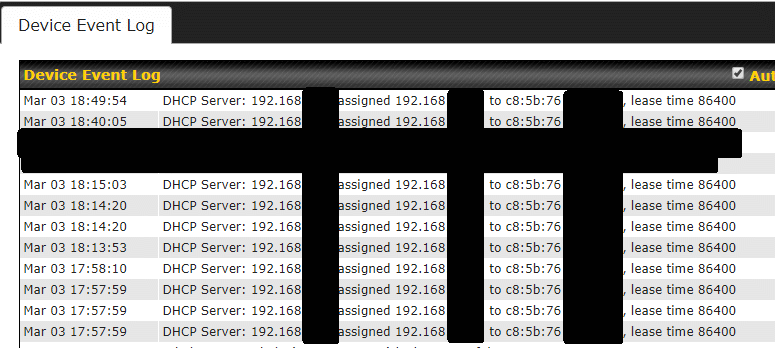
I have the router log every time it hands out an IP address to a device (this is optional). The log showed the DHCP server in the router assigning an IP address to the problematic computer over and over again.
IP addresses given out by my router are supposed to last a full day (86,400 seconds). This makes it obvious that the computer itself was not the problem, the problem was the Ethernet connection between the computer and the router. It clearly was failing, and each time the two devices re-connected, the router gave out an IP address.
The computer was connected to a dumb switch, so I changed everything there was to change about the switch. First, I power cycled it. Then, I plugged the computer into a different port on the switch. Neither helped. Then, I used a different Ethernet cable. Still nothing. None of the other devices plugged into the switch were powered on, so I turned one of them on, and, it too, could not get online. Clearly the switch was the problem.
Giving up on Ethernet, I connected the laptop to the Internet with Wi-Fi, and all was well. Still, I prefer the security of Ethernet whenever possible, so I plugged the laptop directly into the router. I also wanted to test if the Ethernet port on the computer was functional. Happily, this worked fine, confirming that the computer was not at fault in any way.
Turns out the problem was the switch, not the Ethernet cable. It was strange that the LEDs on the Ethernet ports of the switch lit up and blinked normally, giving no visual indication of a problem. Also, the router, which can report Ethernet errors such as dropped packets, overruns and collisions, showed not one error since it last started up. Not sure what to make of that.
Had I not looked at the router, I surely would have gone on the assumption that the problem was with the computer, rather than the switch. No telling how much time this would have wasted.
Sometimes it pays to have a techie oriented router, like the PepWave Surf SOHO that I prefer, rather than a consumer device.
| | ||
| @defensivecomput | TOP | Home => Saved by my router |
| michael--at--michaelhorowitz.com | Last Updated: June 22, 2020 11 AM | ||

Copyright 2001-2024 |
Copyright 2001-2024 |